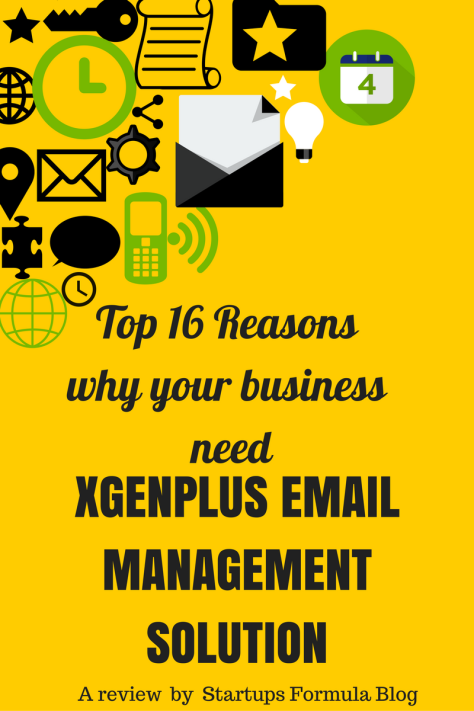
In 1990’s , ever wonder, how a simple email can enhance business and employees productivity; secure data; minimise loss of data and cut-down any errors caused by various ways and protect businesses big monies from all aspects? The answer is ‘No’ in those years ,but it is ,’Yes’, in 2016. This is possible with Xgenplus Email server product, that boosts your business productivity to a simply advanced level, which I reviewed recently and found great experience with this excellent email management solution.
From Adobe campaign’s recent survey on ‘Subject – Email We just can’t get enough’ reveals that email remains as a cornerstone of workplace culture as well as a powerful tool for productivity and collaboration – thirty-five percent say they prefer communicating with colleagues via email, putting it on par with face-to-face collaboration. From the article –4 Ways to Market Your Business for Free, email is the most effective digital marketing tactic, the one that delivers the best ROI and the least difficult to execute.After all, today, email is as worth as a business and a business is as worth as an email.
Although, in the recent years , there is a vast sway of business driven by digital social media tools – Facebook Twitter, Google+, LinkedIn , but one can’t really ignore the huge role played by a simple Email.
And the Email tops its position among any other digital communication channels available till today, in terms of – carrying highest priority and confidential key data , decision making information, invoices, subscriptions, interview schedules, online purchase receipts, confirmation mails, password recovery management ,sign-in details, notifications and more.
Before knowing how Xgenplus email server is an exceptional to traditional email servers, one should ask for conventional email barriers:
- Viruses are easily spread via email attachments (most email providers scan emails for viruses on your behalf).
- Phishing – sending an email to user falsely claiming to be a legitimate company to scam the user into providing information, such as personal information and bank account numbers on a bogus website. The details will then be used for identity theft.
- No guarantee the mail will be read until the user logs on and checks their email.
- Spam mail – unsolicited email, i.e., junk mail.
Now, there’s this techno-genius product – Xgenplus email server that has come up with hallmark features to win over above major traditional email hassles and saving big businesses pockets intelligently and brilliantly with more patented loads of properties.
Xgenplus -A revolutionised Smart Webmail :
Xgenplus smart-mailbox is a total email management and relationship solution tool, meeting the needs of the organisations – Small Businesses, SME, Email Service Provider or Large business house, PSU or Govt, Schools and Colleges. XgenPlus has exceptional 13 years of study on the needs of unified communication tool which raised from just an email management solution to an advanced complete Enterprise solution .This mail-messenger is not a simple email and calendar application, but it’s an intellectual inbox with document storage and viewing, instant messaging, and simplified administrative control features – with their award winning and patented webmail user interface built with the latest AJAX web technology.
Here are Top 15 reasons why you need Xgenplus in your organisation:
1.Xgenplus with Digital India Initiative:
Ministry of India has placed a proposal to email giants providers to enable users to signup in native languages (currently in hindi). Xgenplus has teamed up with Digital India (Government of India initiative), a programme to transform India into a digitally empowered society and knowledge economy.
Recently, Xgenplus initiated this project with- IDN Email web hosting which is first of its kind in the world that beats major players like office 365, rediff, yahoo and others to extend their support to provide such IDN (Internationalisation Domain name) in local languages. Further, Xgenplus allows organisations and users to chose a desired username of an email address in their native language
Recommended article: How Xgenplus beats Gmail, Office 365 and others to bring unicode support in email, to India
Example of IDN E-mail address by XgenPlus:
- Hindi Email Address अ@अशोका.भारत
- Chinese Email Address 一个@阿育王. 巴拉特 –
- Bengali Email Address একটি@ অশোক.ভারত
- Arabic Email Address و أشوكا @ . بهارات
- Punjabi Email Address ਮਨੀਸ਼ @ ਅਸ਼ੋਕ. ਭਾਰਤ ਨੂੰ
- Gujarati Email Address મનીષ @ અશોક. ભારત
- Russian Email Address Маниш @ Ашок. Индия
- Japanese Email Address マニッシュ@アショク。インド
2. Customisation is its core strength:
The smart webmail has not only in-built advanced features also it caters its flexibility to build specific features to organisation needs. Xgenplus has designed such customised email solutions to the leading PSU’s in India – BSNL and HAL .Isn’t that so advanced to advance productivity of a business with a smart email platform like XgenPlus!
3. A Perfect fix to :
ISP , Hosting Companies , Larger Enterprise ,SMB , BPO , Colleges and Schools , Government.
4.Being an All-in-one Productivity tool is its USP:
Unleash the power of unified communication that every business needs to improve its productivity with their advanced features:
- Manage calendar and meeting invitations
- Resource Planning and Scheduling
- Share Calendars
- Schedule Tasks
- Shared Folders
5. Security is its priority:
A secured email-management solution is the pack that any organisation carries with XgenPlus . It’s a risk-free insurance product with zero-loss data contribution, using XgenPlus webmail to any business, which means saving millions of dollars with one-click. This intelligent email server efficiency speaks more, while retrieving the mails deleted as old as 30 years ago by using its hosting and email services. There is a list of security and it ranges from:
- ensures protection against risk of losing any mail data and retains corporate information
- disaster-recover plan
- virus-free
- spam-free
Xgenplus uses techniques – security, encryption, validation and protection ensuring the data is safe while following its layered approach :
- Server level features
- Domain level features
- User level features

6. Smart messenger: This smart Webmail takes care of any meetings or any project tasks while sending SMS and Faxes to users and conduct coordination among the team efficiently.
7. An on-the-go App: A ready to install app on IOS and Android devices, reduces the complexity of configuration and enhances user productivity anywhere and anytime.
8. Work anywhere: There’s no more burden of having a standard email access on single desktop with XgenPlus. This feature allows users to work and get your files anywhere through the Webmail interface.
9. No bulk inbox : The XgenPlus works smartly to organise your bulk emails inbox into prioritised and customised folders, shortcuts, conversation (interaction) views and the advance search.
10. Your client – Your choice: Another great astounding feature is its agility to sync with microsoft Outlook, Thunderbird and any other standards based clients that support POP/IMAP.
11. Manage large picture gallery: A mail with bulk images and attachments is easy to view with Xgenplus viewer. The viewer allows to ‘View all images’ without further download of each image. Additionally, it is feasible to share such multiple images with other users as an album, instead of attaching images individually.
12.Digital Signature: XgenPlus has digital signature along with multiple signature facility,which gives an user another grand feature to add his various customised signatures and images or company logo along with user emails.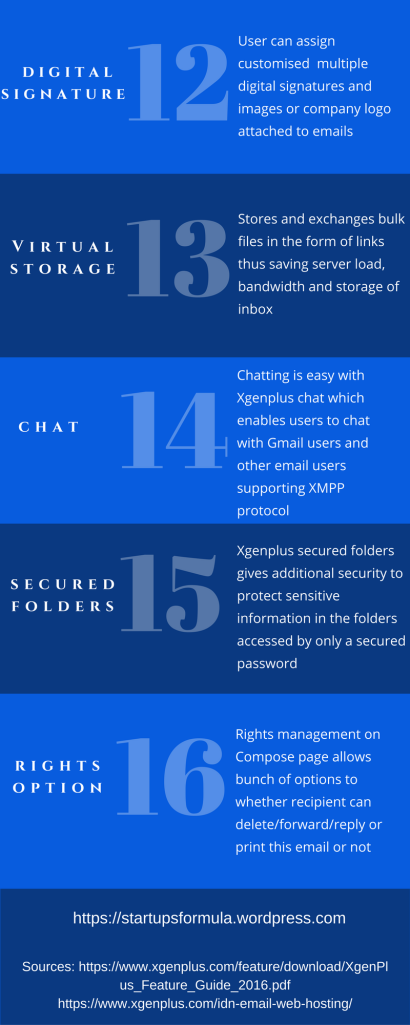
Recommended Video: Managing emails has now become easy with Xgenplus powerful features
13.Virtual Storage: Stores bulk files and allows user to send the large documents to recipients and give recipients to access those files in the form of a link instead of whole file and hence the inbox will not overload with bulky files.
Recommended video: Benefits of Xgenplus Virtual storage
- Reduces server load
- Reuse files as many as times as you need
- Fast sending and recieving of file
- Saves bandwidth and storage
- Manage attachment in a better way
- Auto file version control: File Version Control feature allows users to upload same document with automatic file versioning in virtual storage, which reduces the burden to update manually file name or give version to it while system automatically change it.
- With virtual storage user can now allow the file recipient to update the shared file and re-upload it in user’s virtual storage
14.Chat: Online users, automatically, are able to chat with their organisation users. Also, with the integration of XMPP protocol, allows users to chat with Gmail users and other email users supporting XMPP protocol.
15.Secured folders: Secured folder gives additional security to protect confidential and very sensitive mails in this folder, which is only accessed by a secured password.
16.Rights management: Rights button on Compose page gives user to use rights management, which defines the rights whether recipient can delete/forward/reply or print this email or not. Later, those rights can be reset after sent mail.
Here are some Screen shots explains outstanding patented features of XgenPlus
Instant search:
Amplify your search abilities with built-in Advance search options. Search accordingly in following ways:
- Find in All folders / Shared Folders or specify any particular folder.
- Find messages even by :-
- From,Subject,Message, To, Anywhere (any folder);
- Attachment Name – search on the basis of attached file name in email;
- Attachment Type – search on the basis of document type attached in email;
- Email Size – search on the basis of email size (in Kilo bytes)
- Email ID – Just put the unique number of the email and search;
- Search within Attachments – Xgenplus can search keywords within documents attached into emails;
- Search with TAG / Colour, From date – To Date
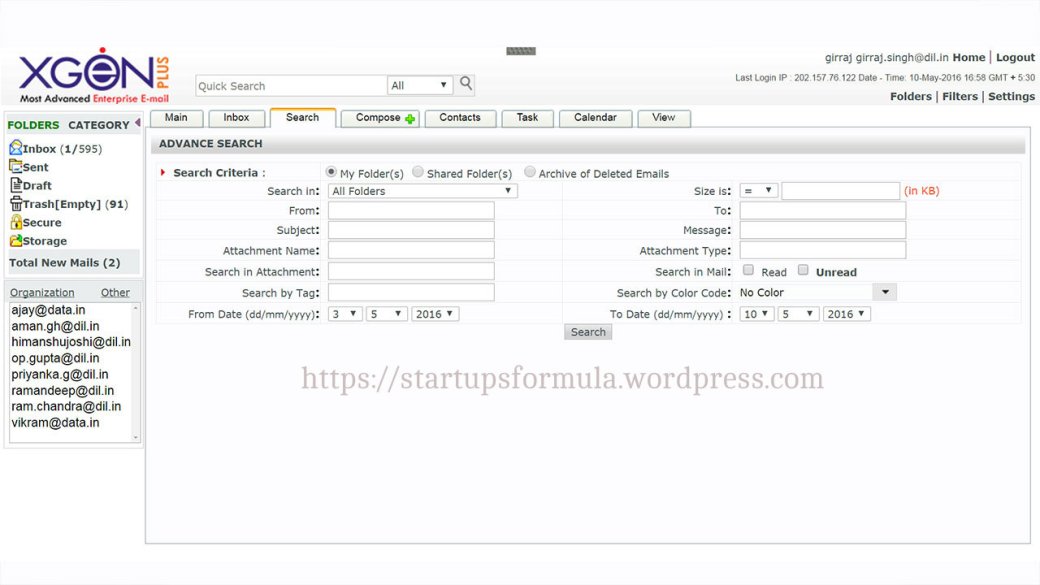
Archive of Deleted mails:
Deleted mails will never be a worry with Xgenplus advance search for deleted mails as “archive of deleted mails”. It is not something archived from Trash folder, but it is the other way to get your emails back from permanently deleted. And categorise into user defined folders.
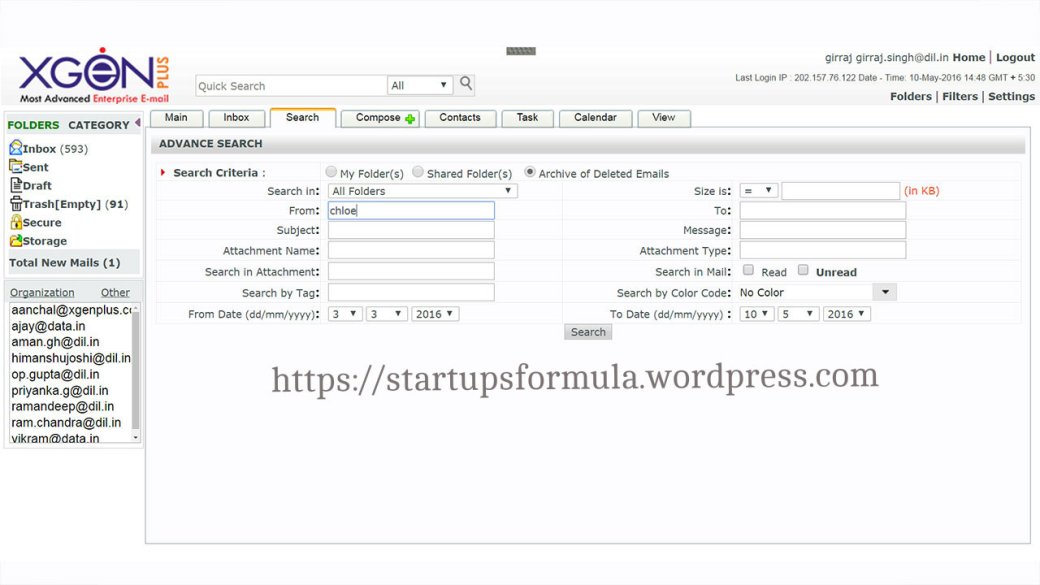
Step 1: Search for an email deleted permanently in Advance search
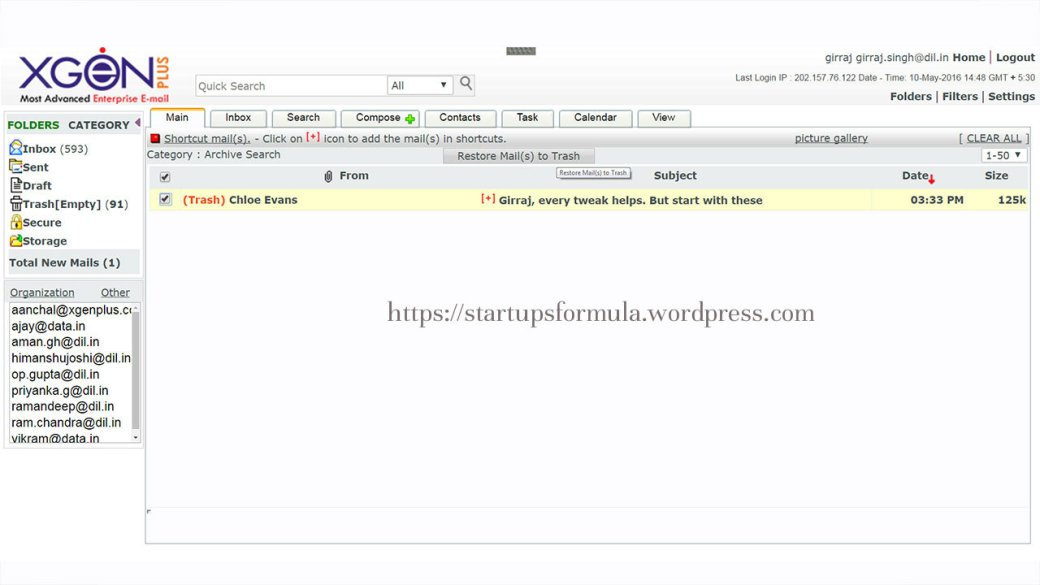
Step 2: After finding the deleted mail, there’s an option to restore mail(s) to Trash
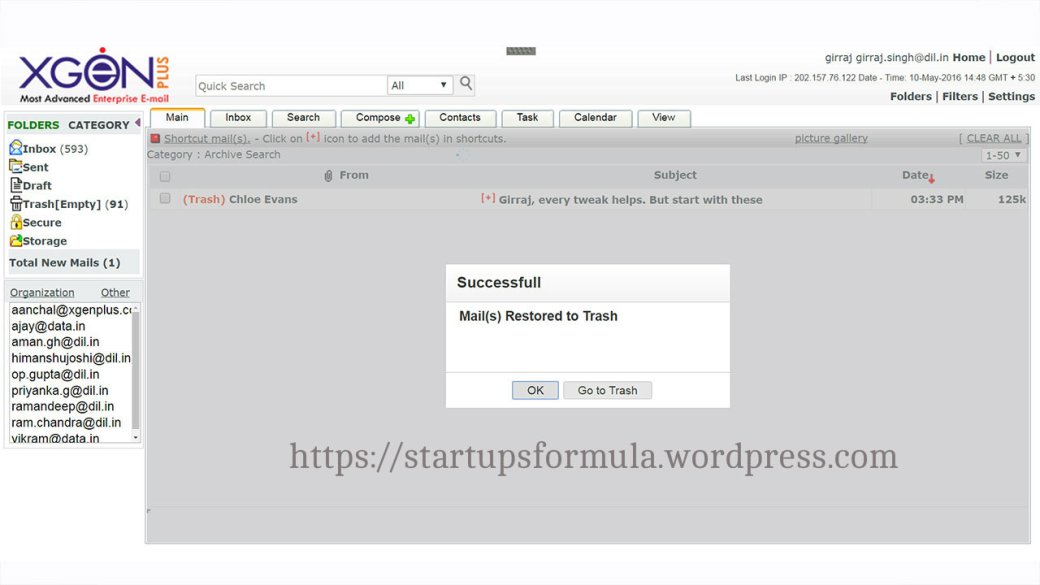
Step 3: Mail(s) are restored to Trash
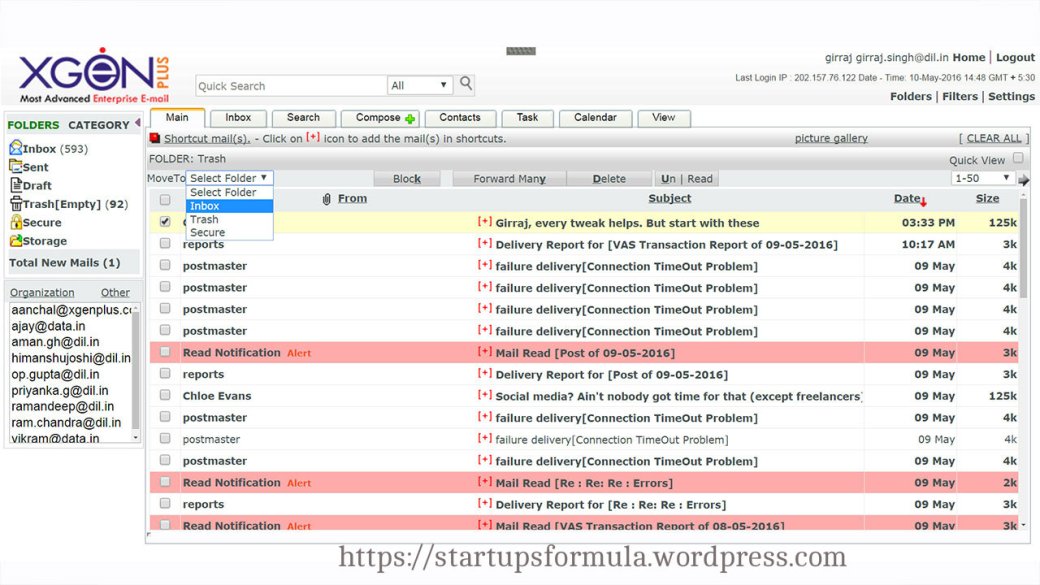
Step 4: Designate the mail to your desired folder
Merge/ De-merge e-mail account full/ folders basis:
Ever imagine the fusion of two bulk mail accounts possible? And, the merging process takes like snap with Xgen plus merging feature. The hassle-free feature allows administrator to select the Source account and destination account to move an account of a previous employee or grant access to specific folders in a snap.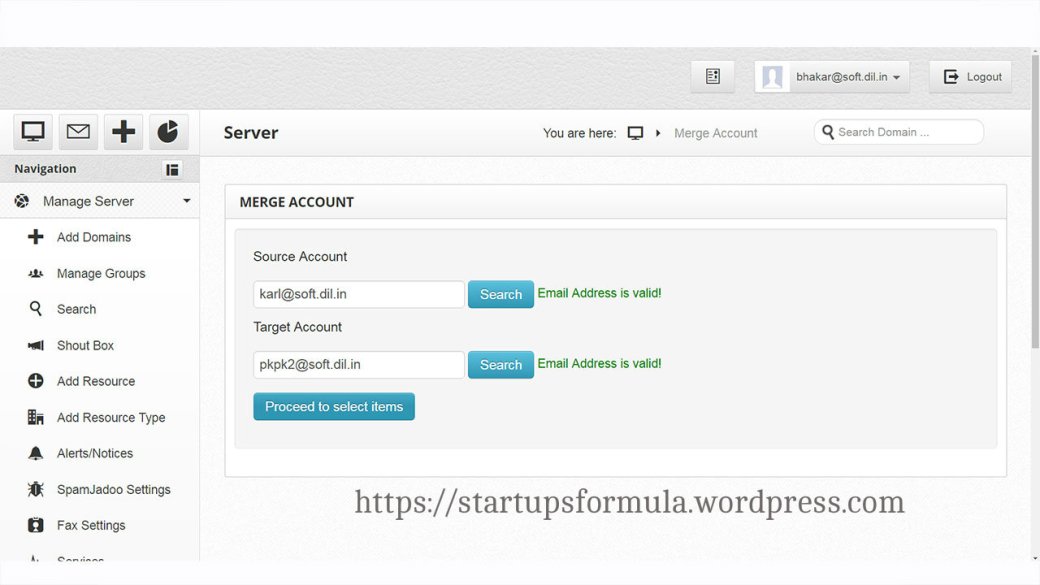
Step 1: Administrator selects source account and target account
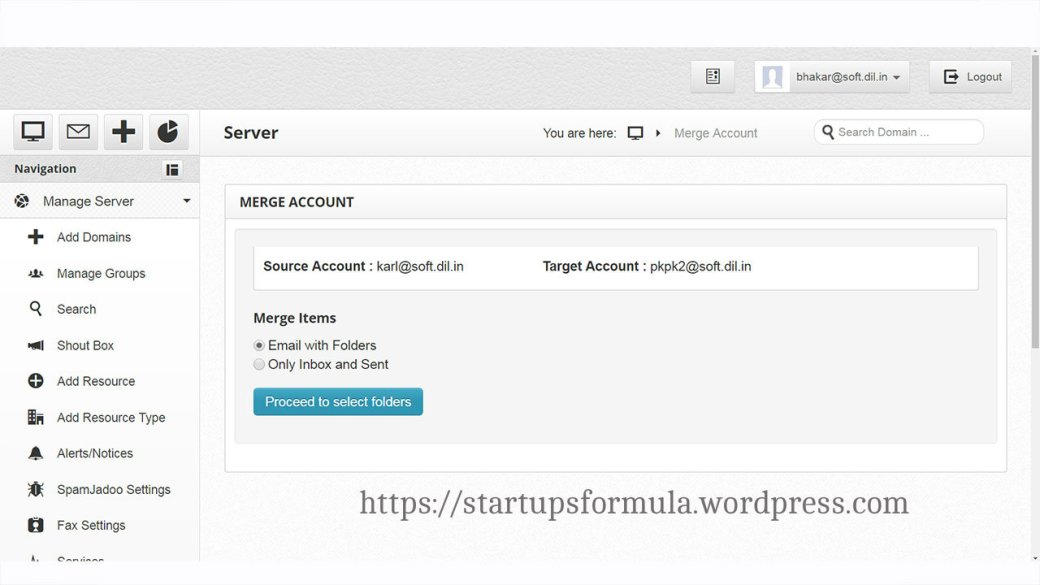
Step 2: Select a subsequent option to merge items – 1. Email with Folders 2. Only inbox and sent
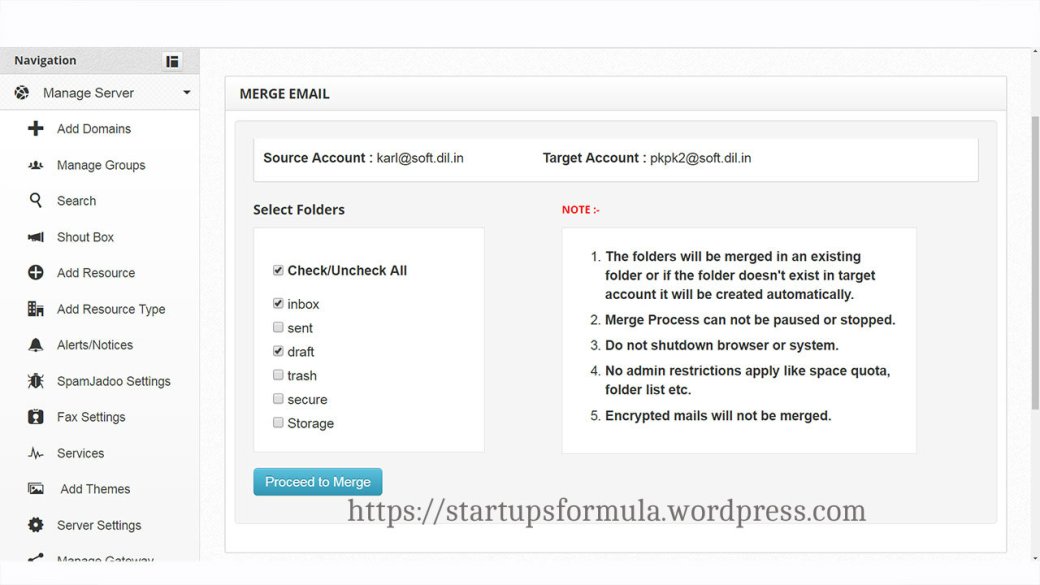
Step 3: Pops-up select folders option to be merged into target account
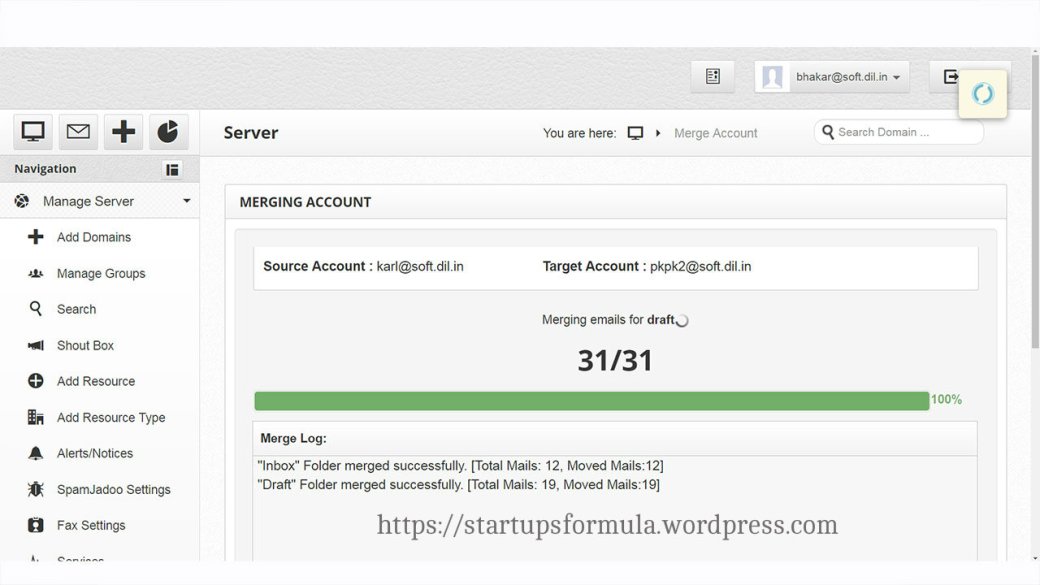
Step 4: Continues merging process
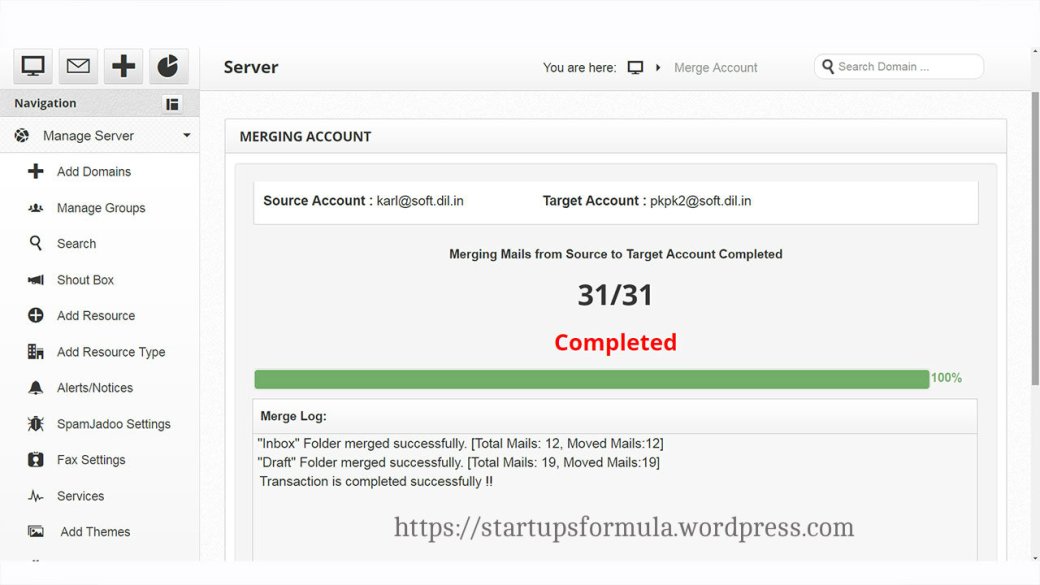
Step 5: Completes Merging process
Automated Inward Routing (AIR) -A Customer Support management tool:
Another superior patented feature dedicated to customer care support team or any other large business outsourcing organisation.
- AIR system gives exceptional access to check if all customer emails are handled effectively ( which means AIR takes utmost care of every small issue faced by customer query or enquiries reaching specific agent and resolve relevant issues by specific agent).
- All agents can follow and track all the emails received in the customer care mailbox
- There’s specially curated feature helps to assign the specific emails to different Customer care agents and find out which agent replied to relevant customer enquiries.
- Performance monitoring Feature: Work load is intelligently coordinated and channelised equally among the customer care agents and monitor the performance of different agents.
Following steps narrates you the potential of Xgenplus in-built assignment module:
- Customer care admin creates a rule in customer care account to forward all incoming mails to Customer care group
- Mails coming to Customer care agent mailbox are automatically assigned to different agents on Round robin basis
- Agents can view their assignments in their mailbox through assignments tab
- Agents can work on the assignments, send replies, add notes and tags for the assignments and even view the history of each assignment individually
- Replies to the assignments are sent through Customer care account and not through agent’s account
- Any mail coming in response to any agent’s reply will automatically be assigned to that particular agent
- Customer care admin can monitor the work load and performance of each agent through admin tab.
Recommended: Find more illustration on AIR elaborately from the video
Personalised Group Email:
There’s no more bulk action required to send mail to tons of email id’s with Personalised group email. The very feature allocates single email id to replace thousands of contacts, which boosts businesses efficiency to new scale.
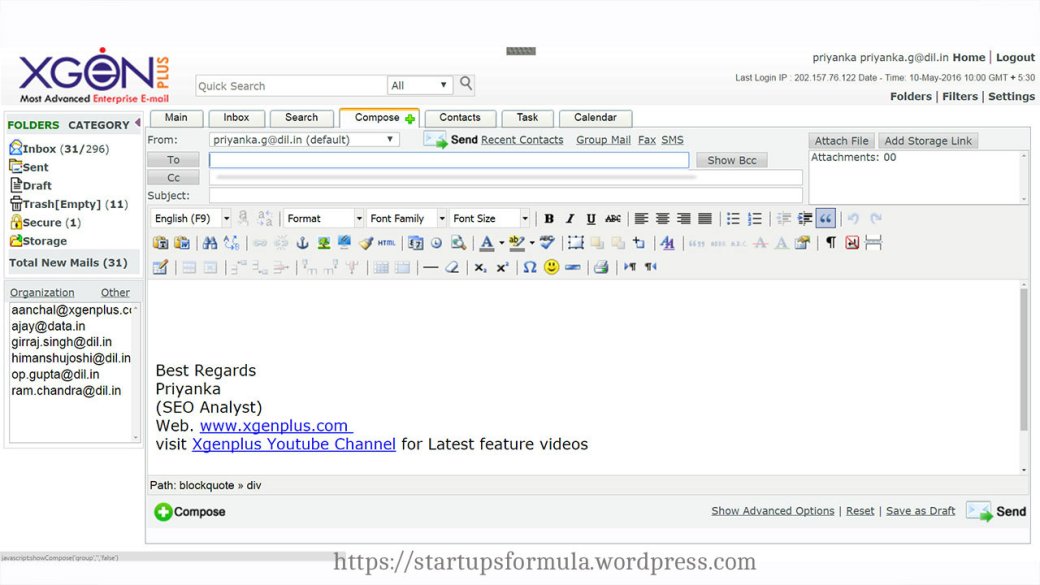
Step 1: Go to Compose option
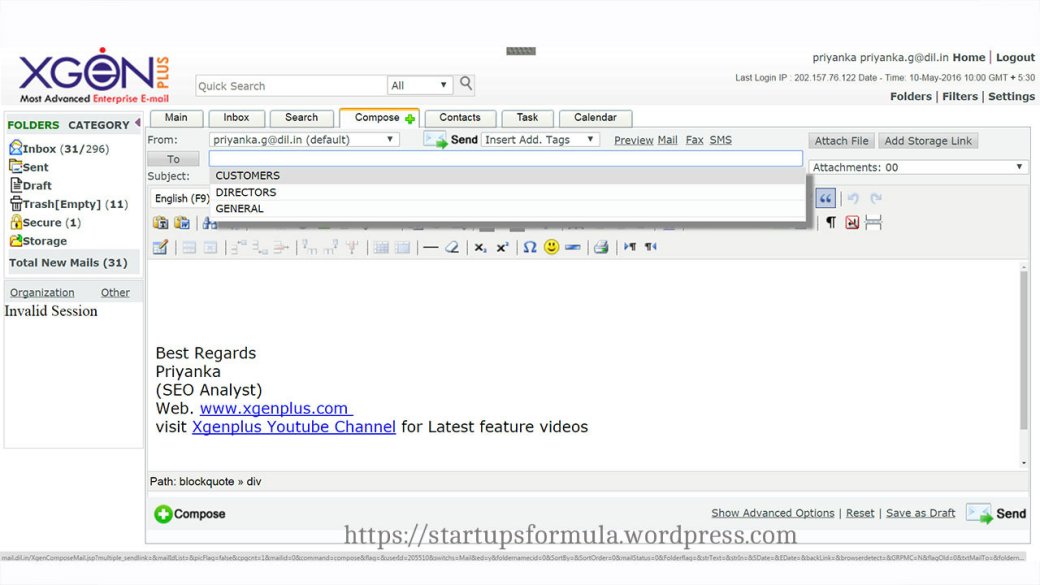
Step 2: Choose a personalised group ( Grouping tons of email contacts)
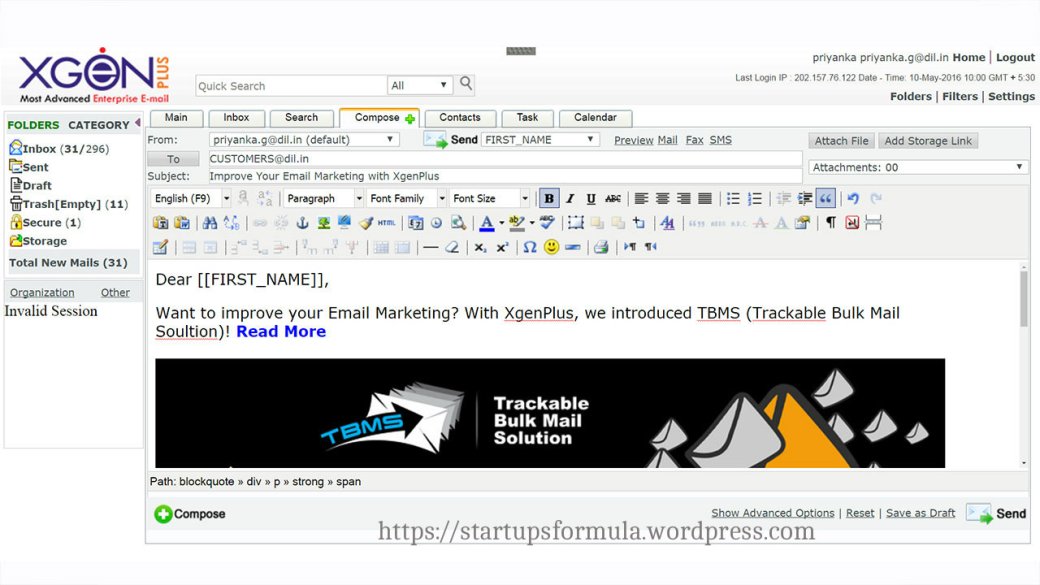 Step 3: Now compose your content to reach thousands of contacts with one click
Step 3: Now compose your content to reach thousands of contacts with one click
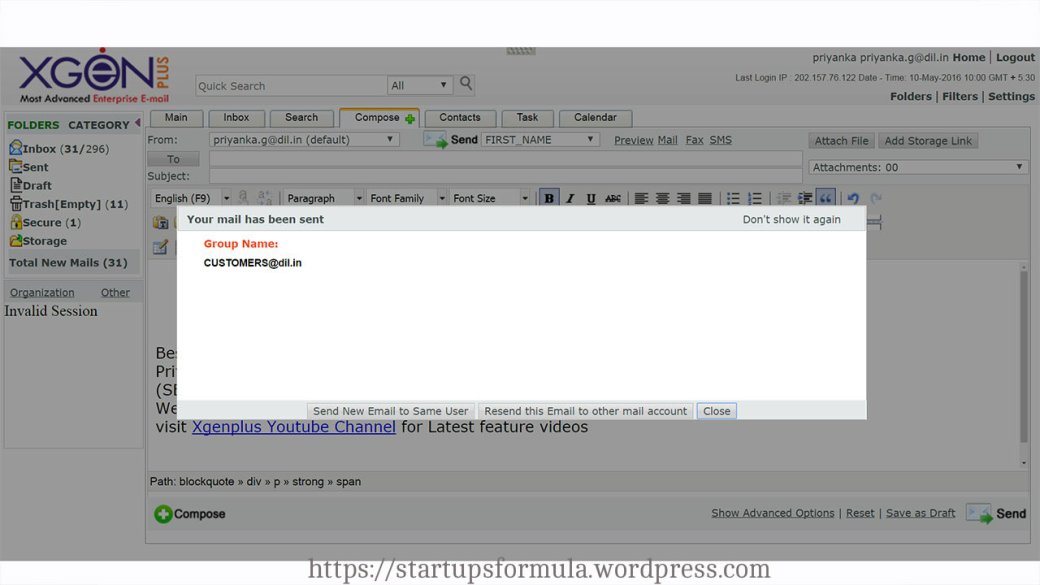
Step 4: With one click your email has reached to thousands of contacts

Step 5: Your email received by a recipient
PGP (Pretty Good Privacy) Encryption:
This Public-private key cryptography system incorporated, helps to integrate the use of encryption in user tasks , such as electronic mail protection and authentication and protecting files on a email server.
User gets passphrase key to create security to all the mails and increase productivity and data privacy. Next, Anti-spam and Anti-virus features allow user to have secured flow of messages and protection against unknown sources.

User gets generated passphrase key from Generate option
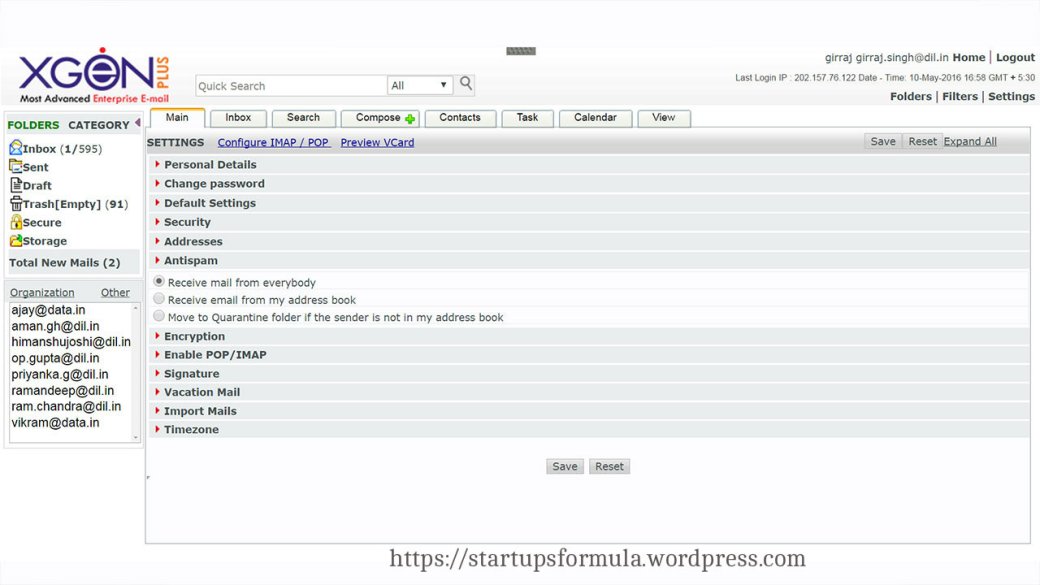
Antispam gives the user to choose the type of mails to be received
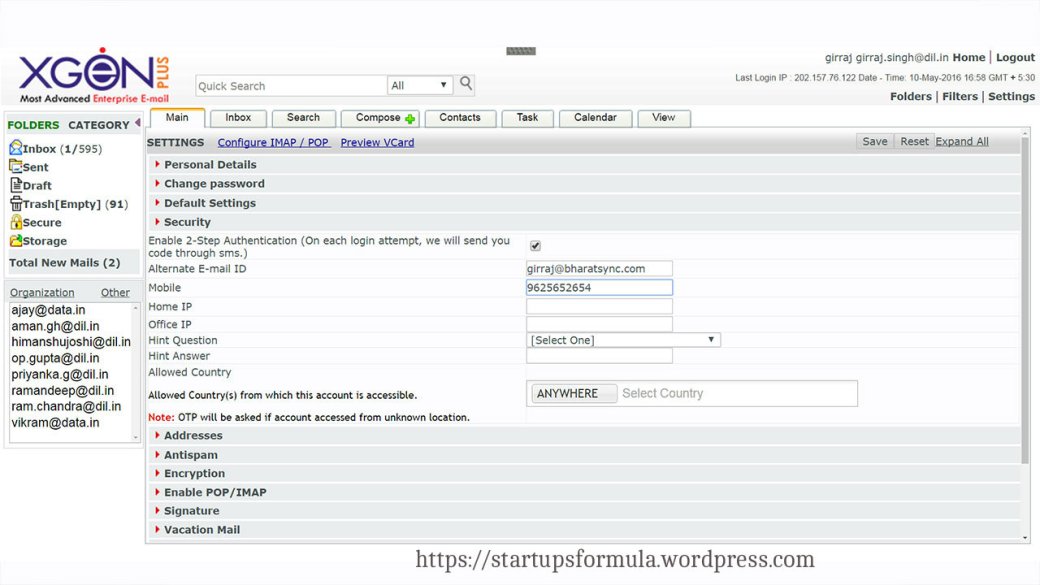
Security option gives authenticated attempt to user through SMS
Schedule Email:
Delivering a right message with your employees at right point of time can propel the business growth exponentially .Now reminders or compliances or greetings will be delivered smartly – at your specific time, date and day, while integrating business’s stakeholders communication (meetings, tasks, greetings and reminders) appropriately. Schedule email allows user to set reminders for meetings, tasks, send emails etc. The very same mail or SMS or Pop up can set up to 9 reminders (delivering the same message) for multiple times. Thus, bringing great functionality to schedule mails and system messages with one-click and not missing to deliver significant messages at right time.
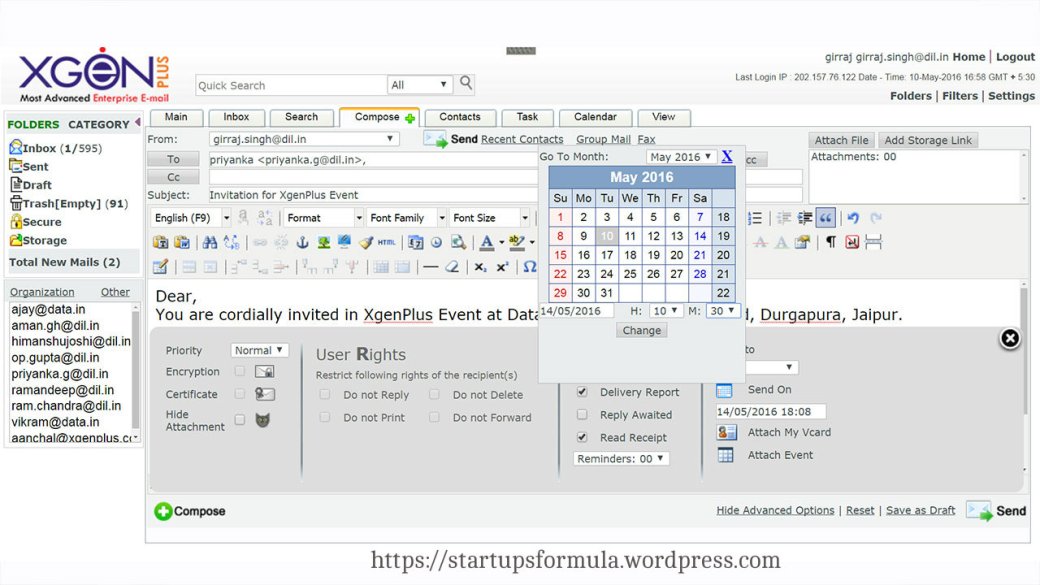
Compose your email and select a relevant date and time
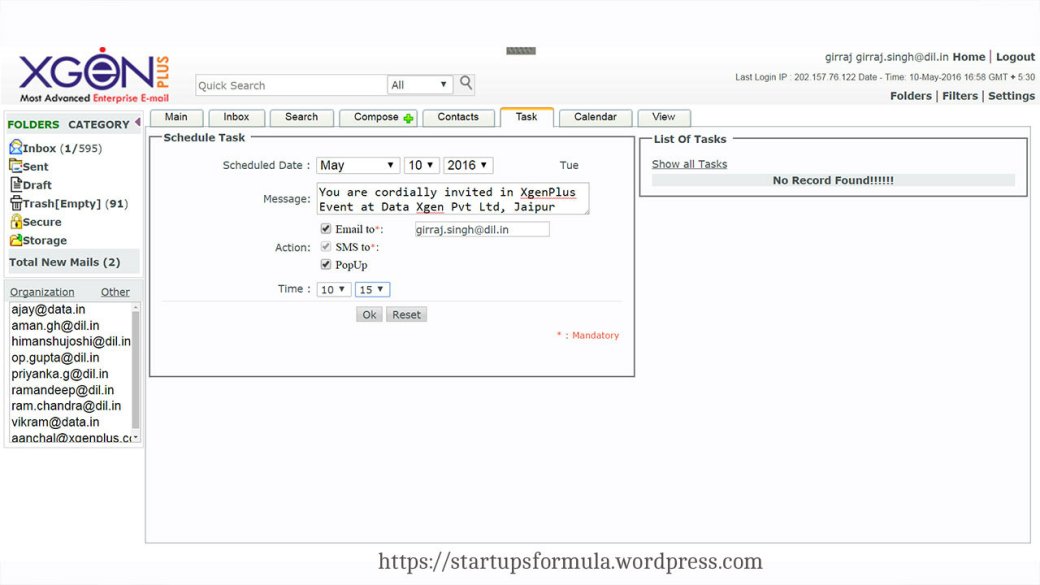
Select a task option and schedule mail on a specific date, time and day through – Email to, SMS to, PopUp
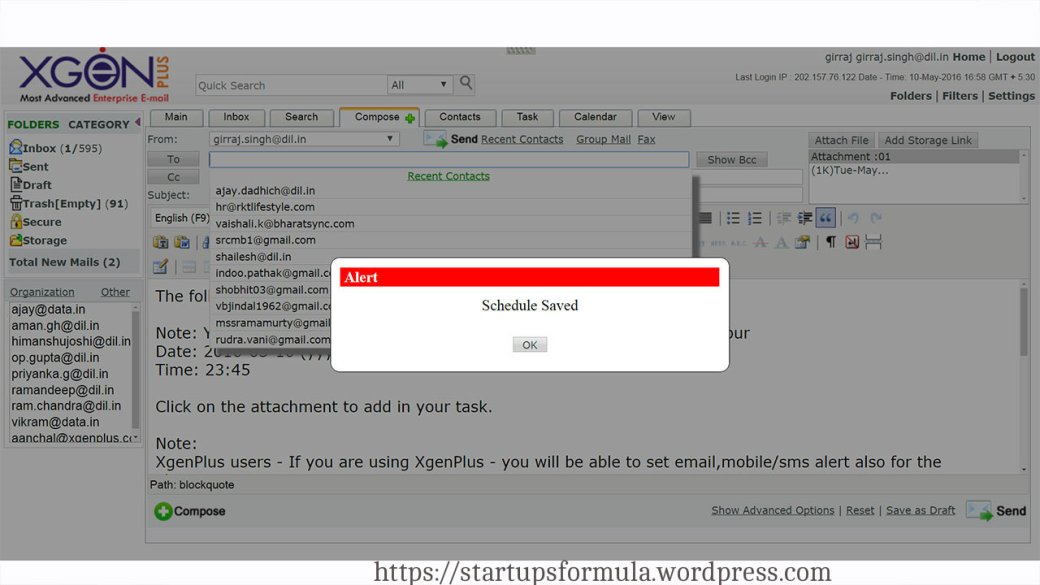
Finally your email is scheduled
Share email with notes:
Forwarding mails is no more a conventional methodology with Xgenplus, but it is innovative process to share, notify and engage in personal data management reducing Server load and enhancing cost effectiveness of clients.
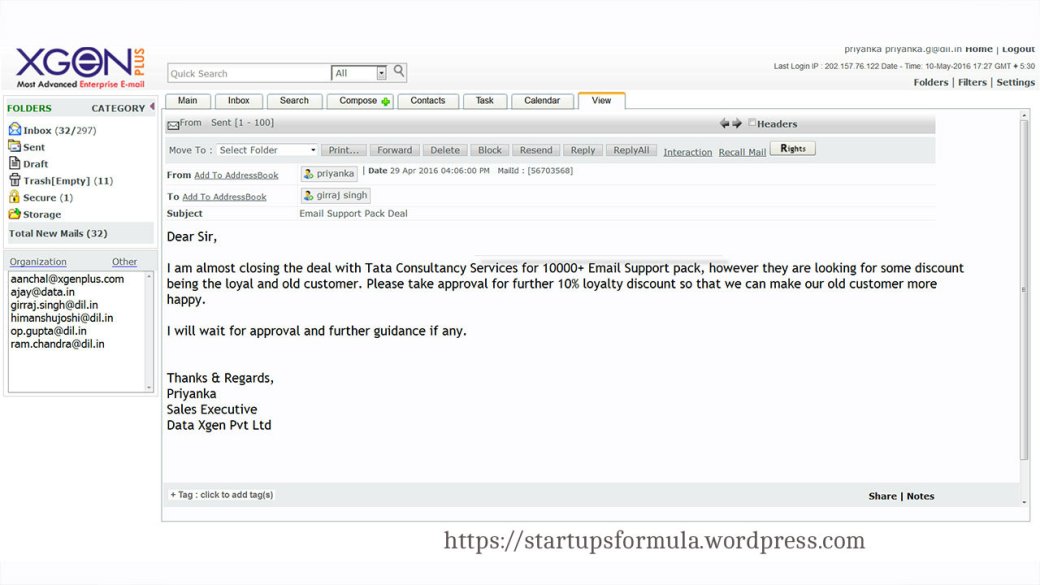
Step 1: Compose a message to be shared
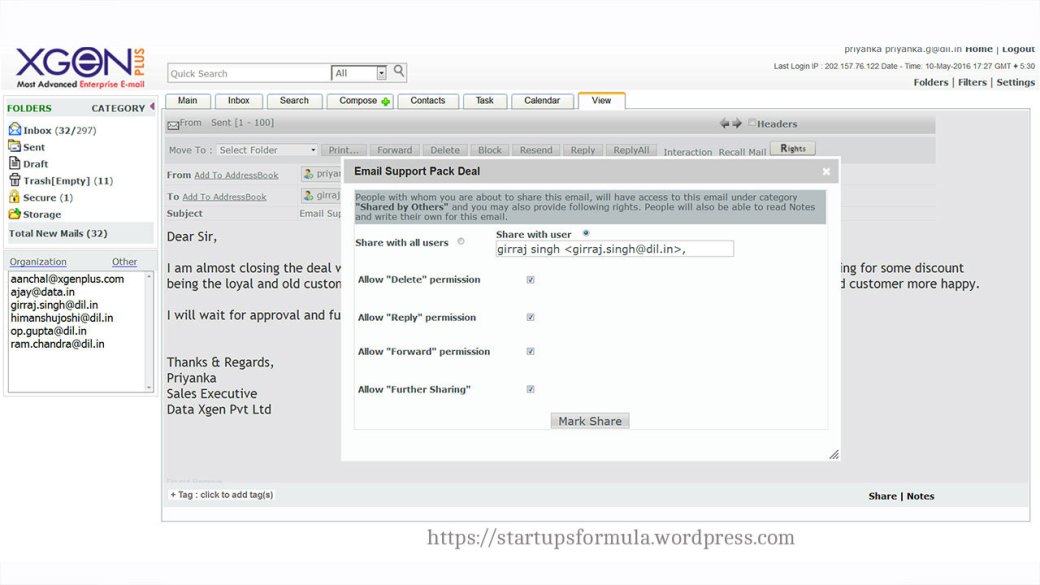
Step 2: Share your message with another user and with allowed ‘ Delete , Reply, Forward and Further Sharing options’
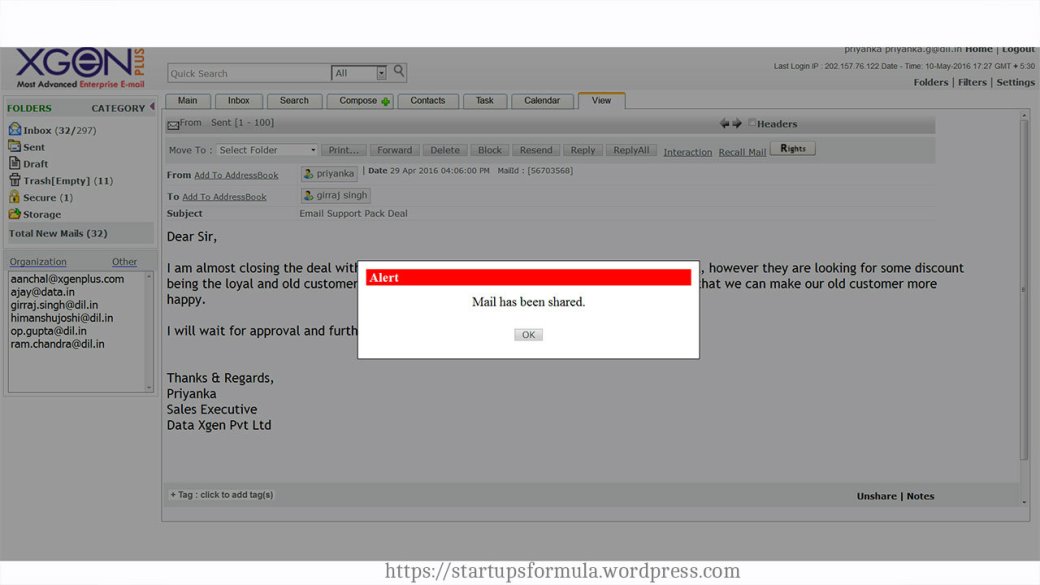
Step 3: Your mail shared with your allowed permissions
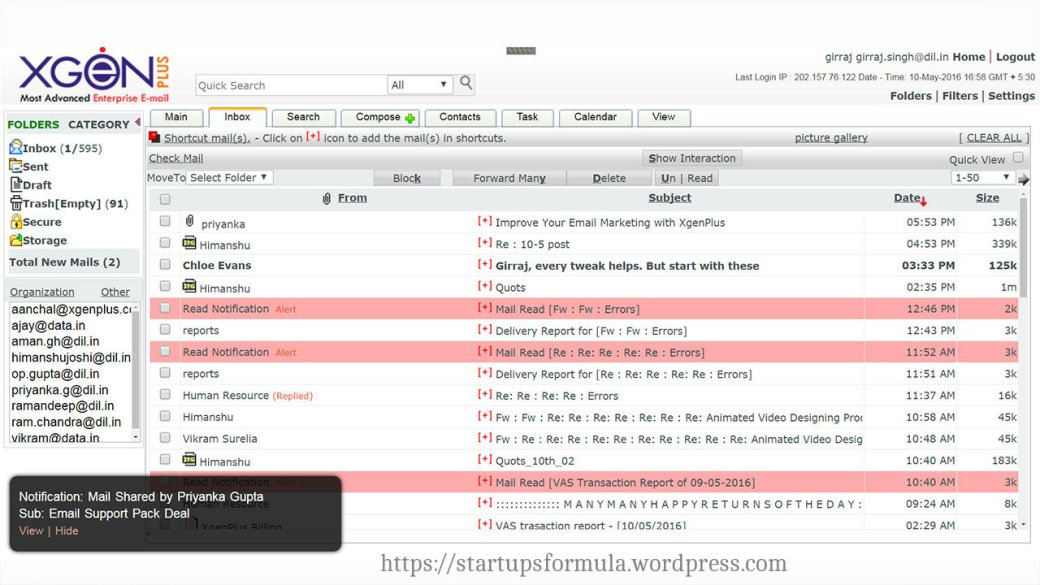
Step 4: Notification pops up at recipient’s mail about shared mail
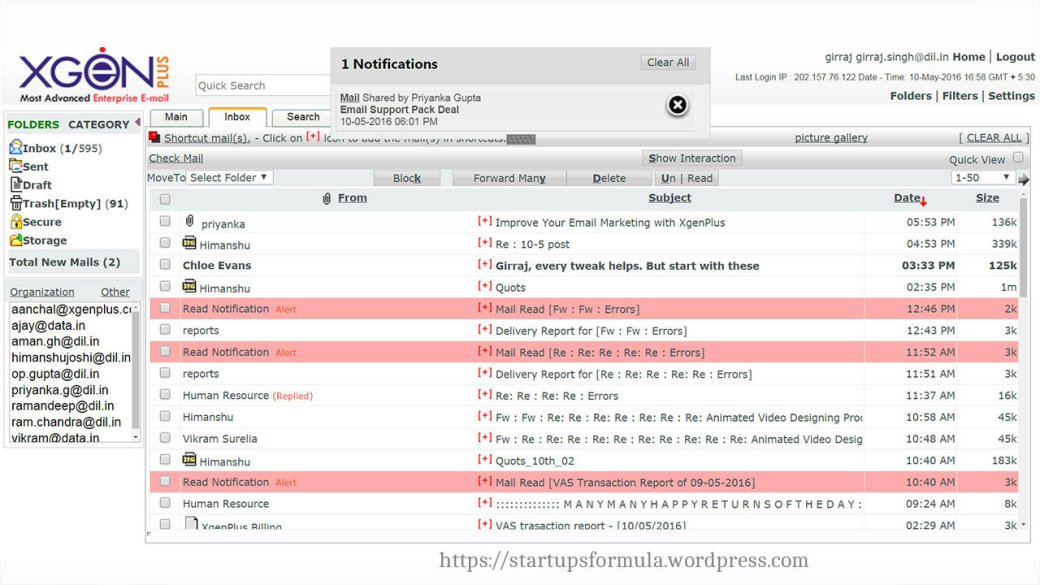
Step 5: Recipient’s Inbox too pops up immediate notification on Shared mail
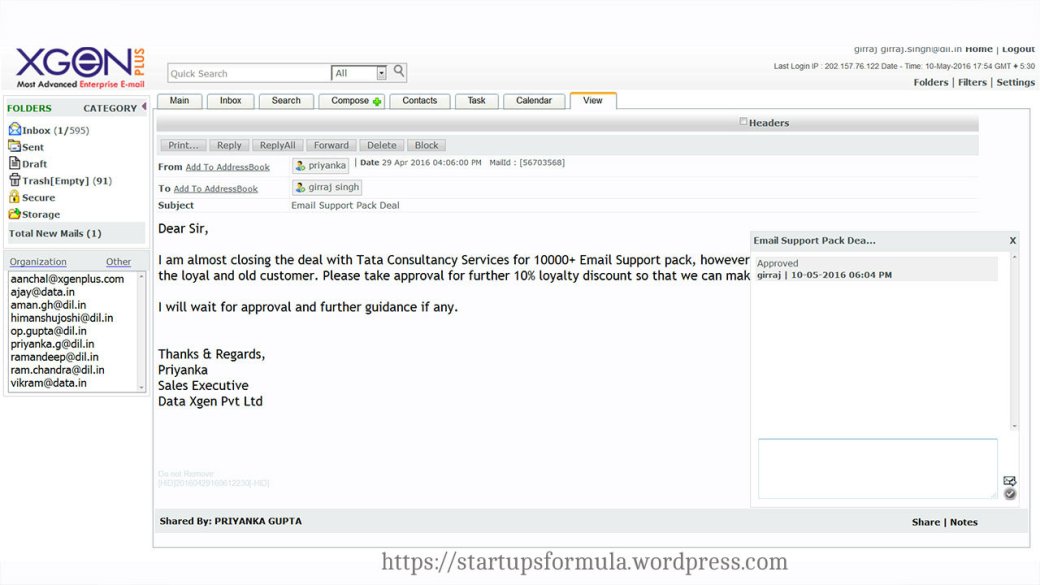
Step 6: Receipient user can add notes related to email and allow users to reply over it
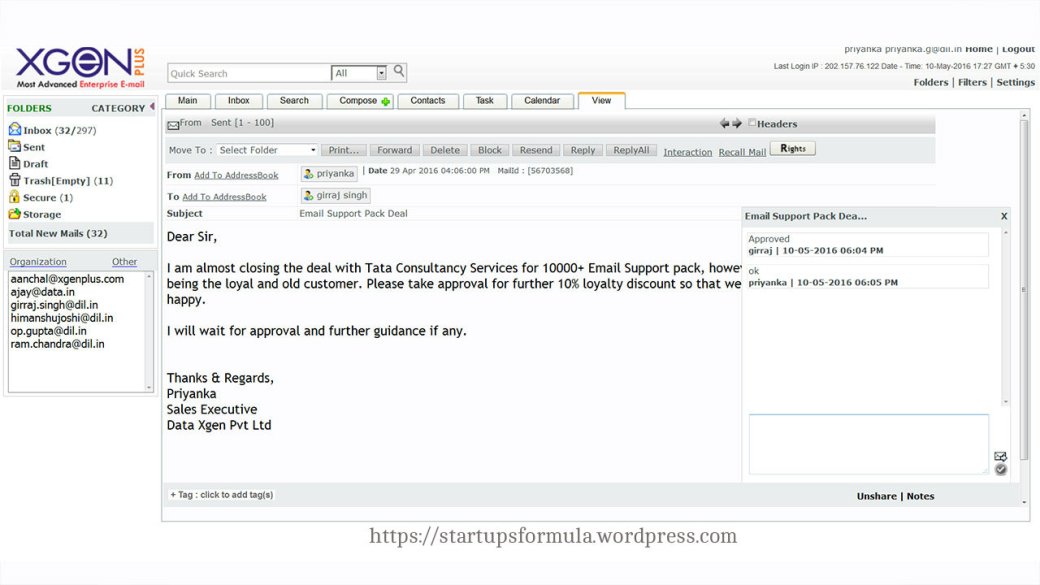
Step 7: Sender user can contribute further points to the shared notes
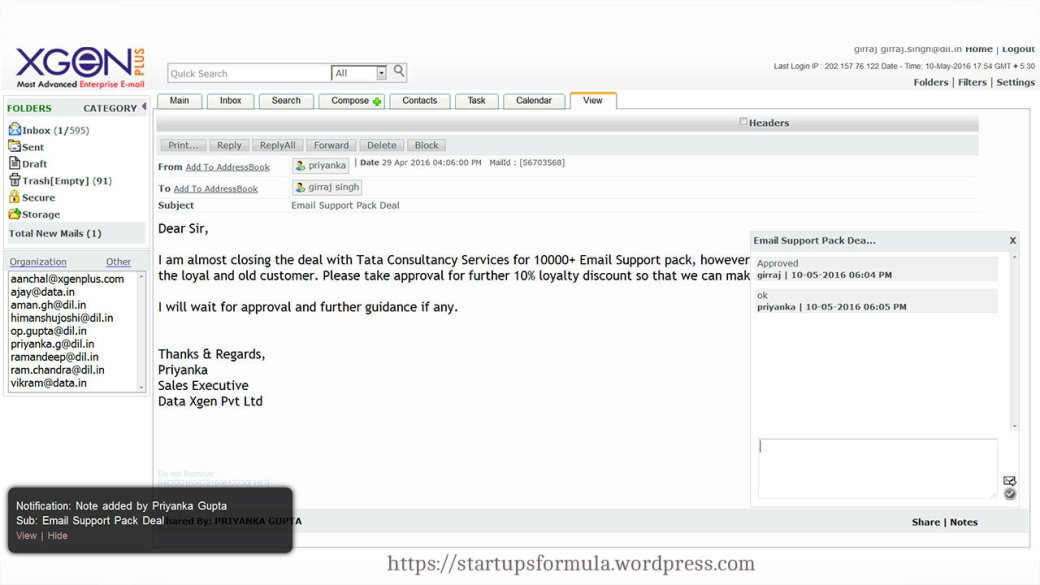
Step 8: Notification pops up once the other user adds notes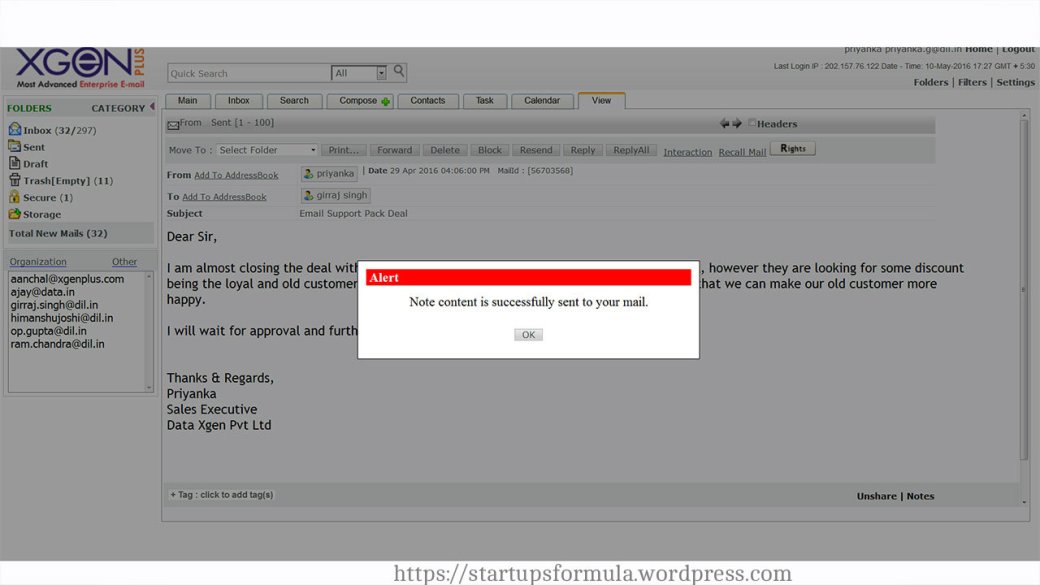
Step 9: Note content sent successfully
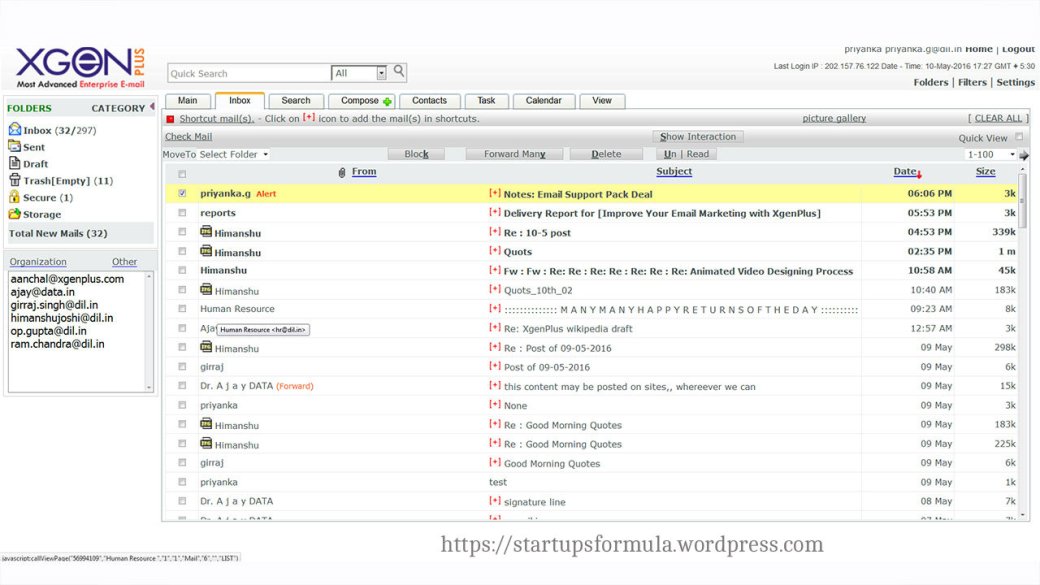
Step 10: User can view the notes sent in the inbox
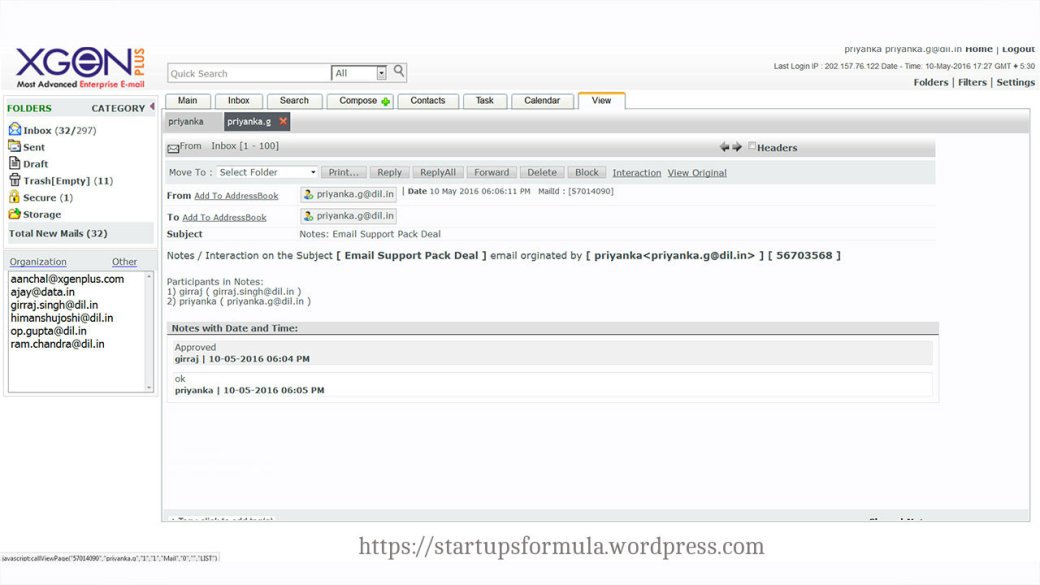
Step 11:Information shared with notes is saved and viewed in the mail
Smart send:
Composing mail smartly is possible with Xgenplus by setting priority, executing rights management ( Do not reply, Do not forward, Do not delete, Do not print) , Delivery report, send a scheduled email or attaching events,read receipt, Reply awaited, save to designated folder.
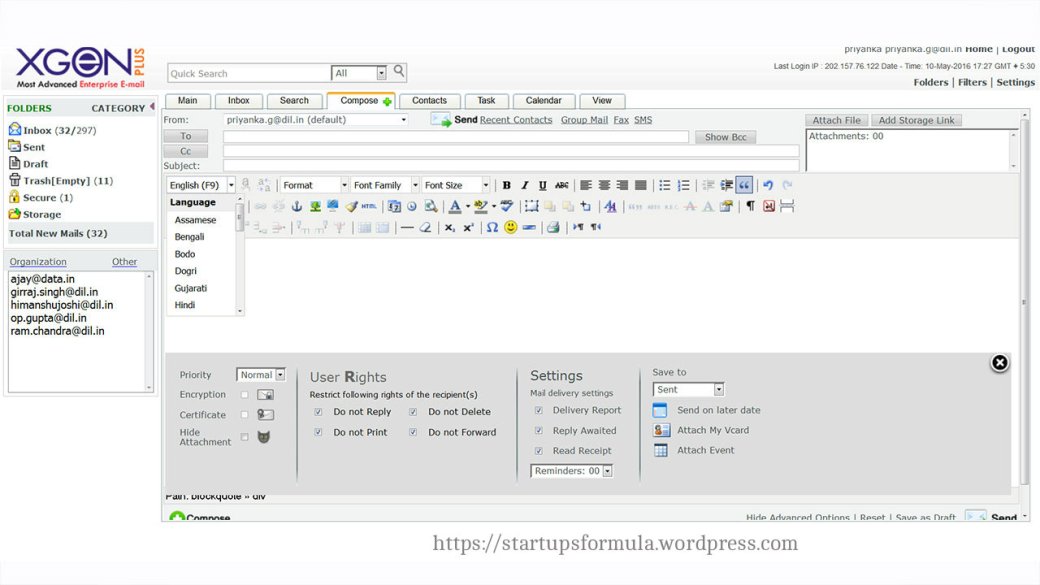 Broadcast:
Broadcast:
Xgenplus has come up with some revolutionised compose mail feature to take away burden of sending mails to multiple contacts with single click domain broadcast feature. It serves the purpose to have single domain for group of contacts.
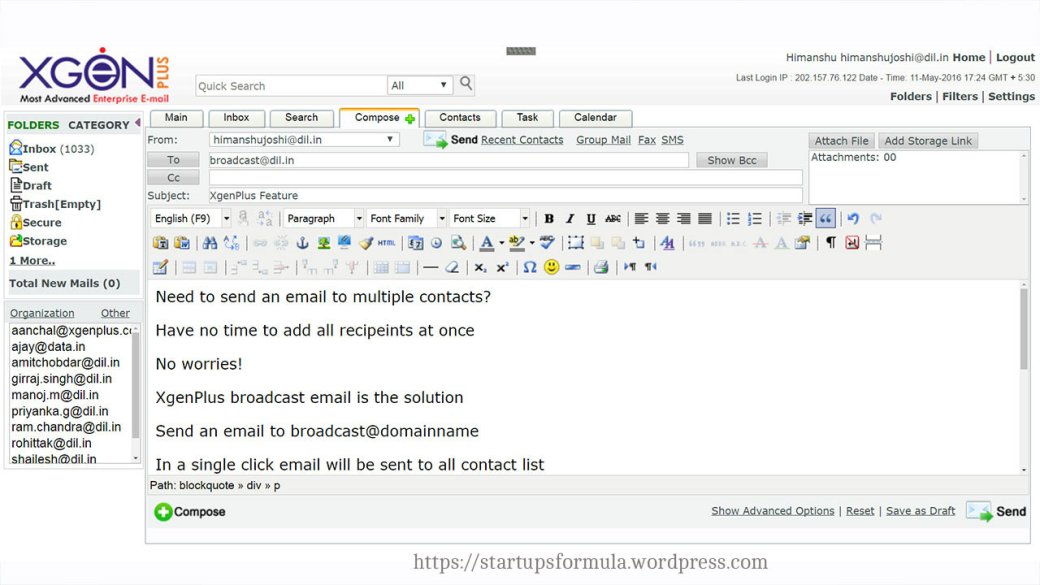
Country level access control:
Big organisations and governments get massive benefit with Country level access control, which facilitates two levels of permission – 1. Domain level 2. User level.
Domain level: This feature gives admin to make a specific domain (xyz.com) accessible in to specified countries ( A, B,C, D) only. An user logged in to the domain outside the listed countries ( A, B, C, D) will not have access and vice versa.
User level: Admin has right to set user defined access control. Here admin allows a user to be logged in to a domain within specified country ( while the domain has the accessibility to A,B,C,D countries)
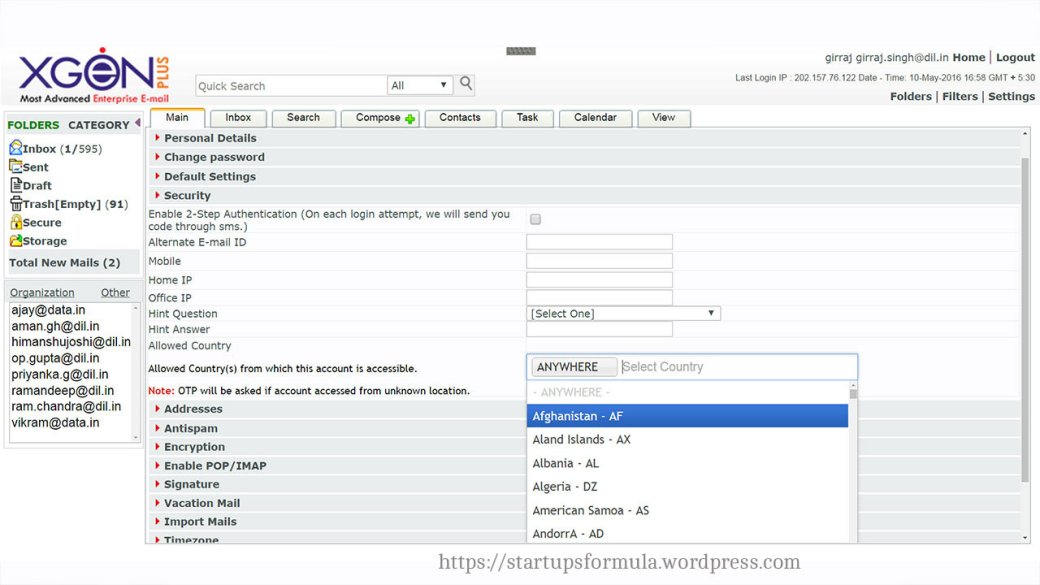
Digital Signature with multiple signature option:
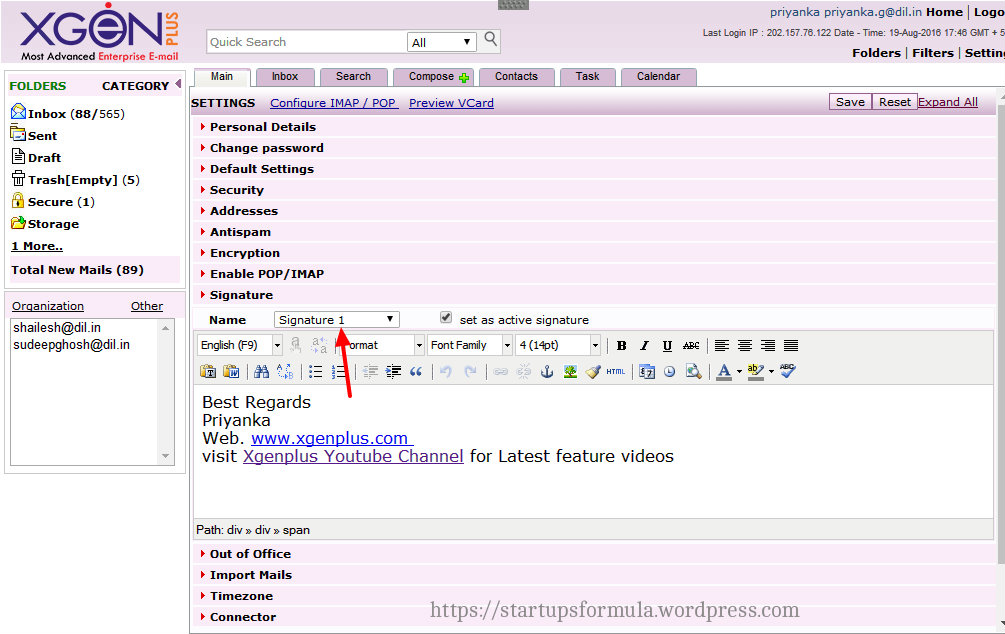 User can compose a mail with a message opting for signature 1
User can compose a mail with a message opting for signature 1
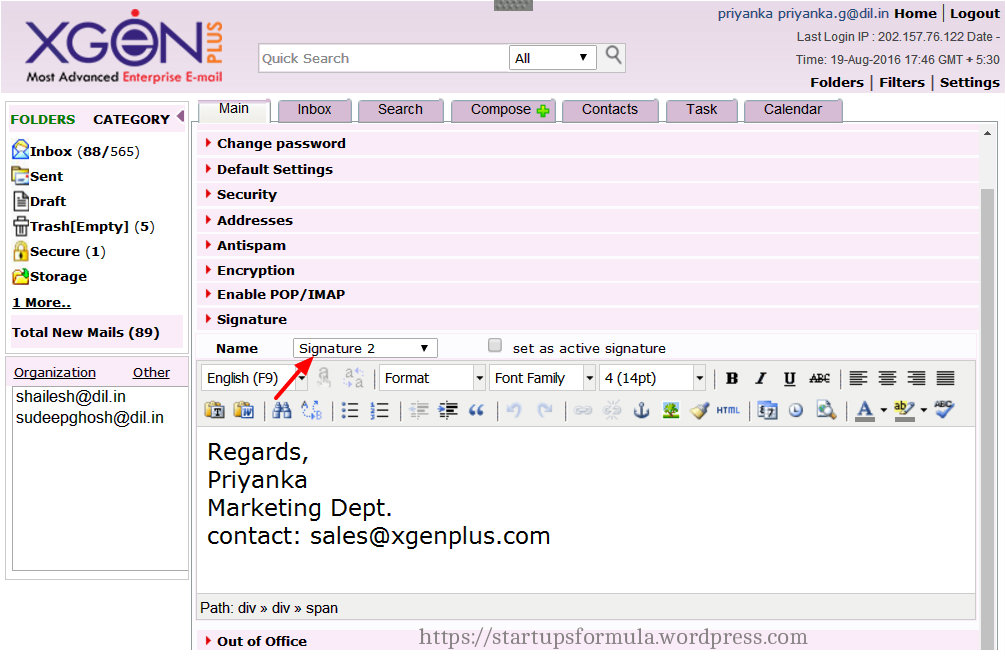
User opts for signature 2 using multiple signature option for the mail
My Take:
Overall, I’m pleased with Xgenplus superior email server along with its management productivity solution features . Xgenplus took care of plenty of requirements for any organisation that would expect of – cost effectiveness involved with data sharing feature and reducing server load ; securing data permanently deleted much months/years back, merging potentiality of two accounts; sending tons of personalised mails in one click; ultimate schedule mail option designed for specific compliances and greetings; composing mail smartly by incorporating – priority, rights management, delivery report, sending scheduled email or attaching events, read receipt, reply awaited; country level access control at user level and domain level; in-built security and PGP encryption against phishing and virus; extraordinary AIR (Automated Inward Routing) module quality to address the needs of customer support management team; excellent Broadcast option delivering mail to multiple contacts in a single click;
After all, there is still more to come from Xgenplus email unified communication and thriving to give more than ever imagined by any business or institution. I highly recommend this product as a must-have productivity email server and get an inherited data-protected property.
And the bottom line is that, a business gets all it wants from this smart-email package and earns more efficiency ever before with their patented features and modules and protecting priceless data unprecedentedly.
Need Xgenplus Product – Here’s your link to find various packages suiting your organisation needs
Let me know your views about it and share the article with others!
Sources:
https://www.xgenplus.com/technical-specification/
http://www.mckinsey.com/industries/high-tech/our-insights/the-social-economy
https://blogs.adobe.com/conversations/2015/08/email.html
